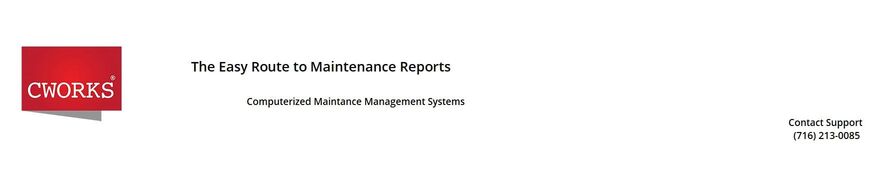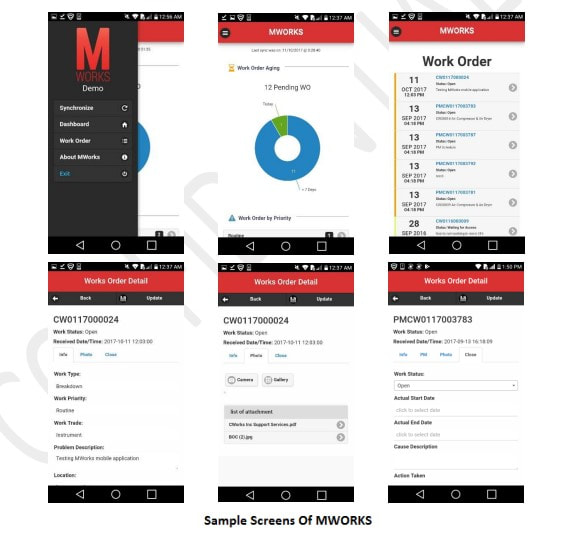Add-Ons for CWorks PlusAWorkLogWorkLog reads and writes directly to the PlusA database. It greatly simplifies the task of creating, or recording data, on existing Work Orders, and is quickly adopted by Maintenance Tradesmen. It is very easy to use and:
MWorks
Our CMMS mobile application is downloaded on your Android 4.0 and above device for technicians and maintenance personnel to view Work Orders that have been assigned to them. KPI ReportThis report allows any user to easily see current data on Company
Assets and provides them with a drill down to see the underlying Work Orders and details of work performed. Written in Excel Macros, with underlying connection to CWorks PlusA Microsoft Access Database. |
Add-Ons for CWorks SQLEmail Notification DispatcherCWorks Email Notification Dispatcher is an application which dispatches email notifications to specified employees when preset criteria are met. The application processes data from the CWorks SQL database and issues email notifications such as:
Remote Web RequestRemote Web Request is a module purpose built to enable non-maintenance employees to raise requests to the maintenance department. It consists of a set of simplified Work Request module screens specifically designed for use by employees who are not day to day users of the system. The main advantage of this module is that there is no requirement for any specialised software to be installed on the users machine. Only a standard web browser (Internet Explorer, Mozilla etc) is required to have access this module.
WorkLogWorkLog reads and writes directly to the SQL database. It greatly simplifies the task of creating and reporting on Work Orders, and is quickly adopted by Maintenance Tradesmen. It is very easy to use and:
|